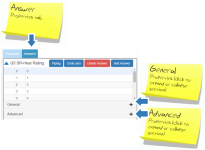Answer Properties
The presentation of questions can be tailored via the Answers tab in the Properties Pane. Properties are grouped into sections:
- General - mandatory properties (e.g. question name, format), along with frequently used properties (e.g. filters, helper text, randomization)
- Advanced - less frequently used properties (e.g. controls)
To access the properties, make sure the Properties Pane is enabled using the toggle buttons.
Available Properties
The available properties differ according to the question type and format.
| Property | Section | What Does It Do? |
| 01 Code | General | This is the value, or code number for the individual answer |
| 02 Answer Text | General | This is the value label for the individual answer |
| 03 Sort Order | General | Controls the order in which answer codes are displayed to survey respondents |
| 04 Code Filter | General | Enter the qualification criteria for any individual code that needs to be displayed only under certain circumstances |
| 06 Force Single Answer | General | In a Multi question, this field should be checked for any individual answer that needs to be limited to a single response |
| 07 Code Group Label | Advanced | If answers within a codeframe require grouping with a label, or header displayed, the labels for the group can be specified here |
| 09 Disable Answer | Advanced | When this box is checked, the highlighted answer will be deactivated and the answer will not be displayed on the screen |
| 20 Width | Advanced | Sets the width of any text input box |
| 21 Height | Advanced | Sets the height of any text input box |
| 22 Max Length | Advanced | For any numeric or verbatim text fields for which you wish to restrict the number of characters that the survey respondent can enter, the maximum number of characters may be set here |
| 23 Multiline | General | Check this box to change a verbatim field to a larger memo text field that will automatically expand as the respondent types in their answer |
| 27 Validation Rule | Advanced | Validation rules may be set to ensure that survey respondents have entered a valid answer |
| 28 Include Verbatim | General | Check this box to capture open ended, or verbatim comments with the selected answer (e.g. ‘Other (please specify)’) |